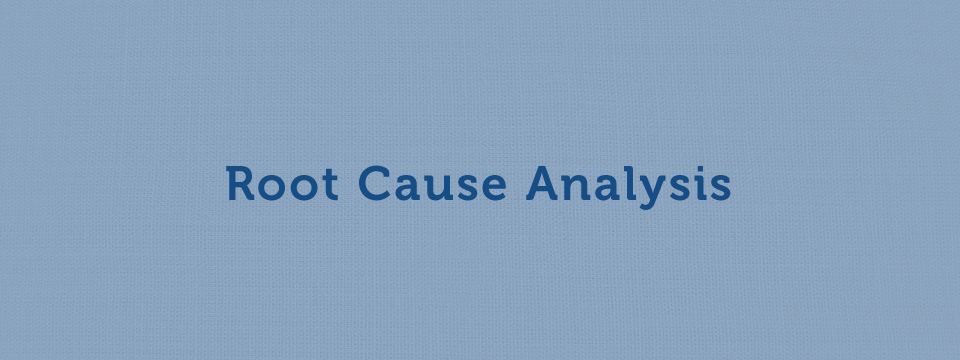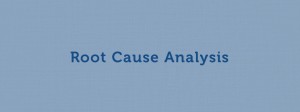Have you ever found that you’re spending time you should be investigating a problem arguing about how to document a problem? Have you spent valuable time in meetings explaining your documentation method or software? Rather than discussing how to prevent the problem from recurring, are you trying to fit the incident into a neat check-box to enter it into your software program?
If you’re nodding “yes” to any of the above, you may need a new root cause analysis method. Remember, the people in the investigation should be focused on the details of the issue, not the method. The focus is on the details of the issue that is being worked. Any discussion about anything besides the incident is a distraction – including the method that’s being used.
If your root cause analysis investigations are being controlled by the program you’re using, the best root cause analysis software for you might be a program you already have – Microsoft Excel. Because Excel isn’t a pre-packaged root cause analysis software, you can use its drawing functions to document your incident in the way that’s best for your organization. Because Excel is so easy to use, with a little bit of practice you can customize it to fit the needs of your organization for each individual incident.
Using Excel to document your root cause analysis investigations allows you to focus on the investigation – not the software or method. Only then will your employees be able to fully focus their attention towards finding the best solutions.